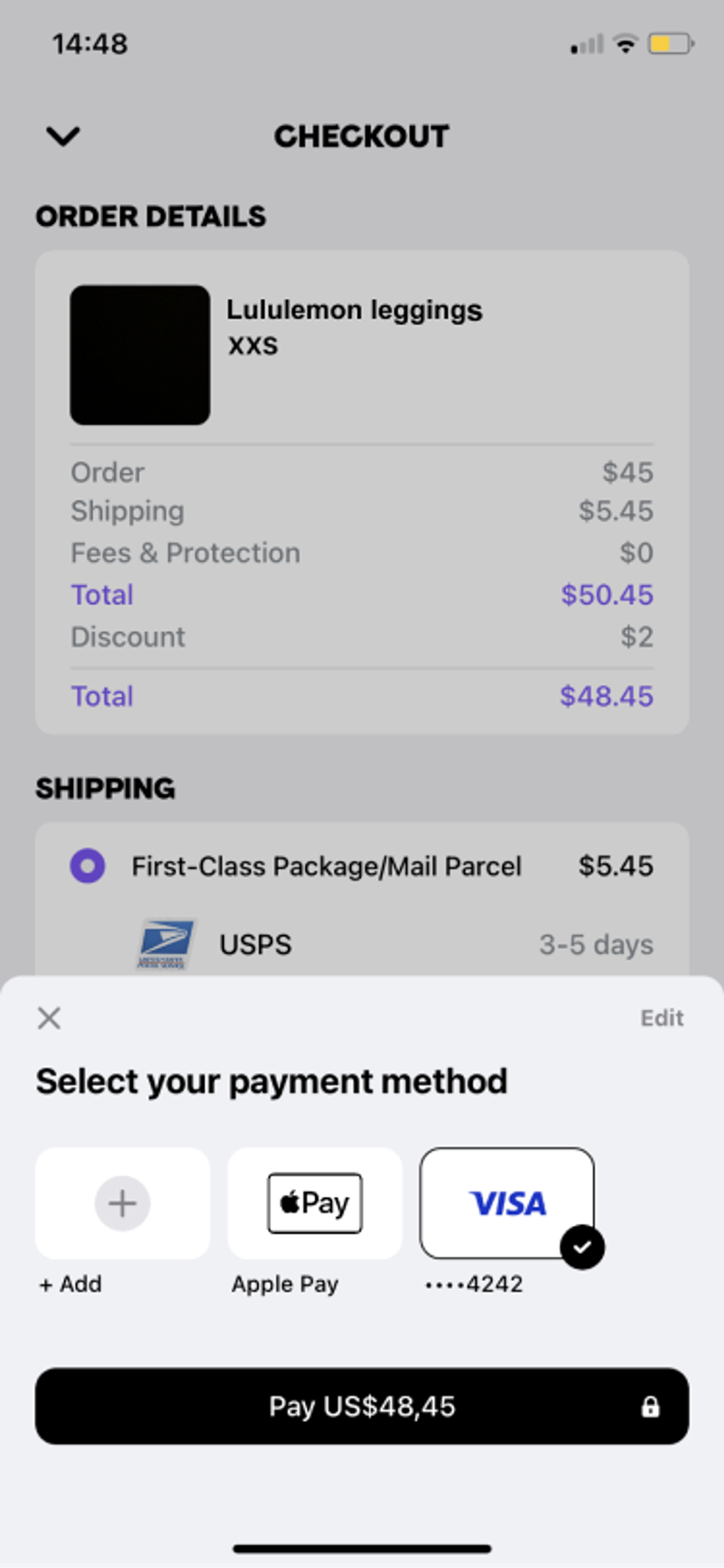If you want to add/update your payment information, the easiest way is to go to Your Profile > click on Settings > scroll down and select Payment Method You can also add/update it when you are making a purchase.
If you want to buy something during a Live Show, click on the Settings button in a Live Show and fill in your card information.
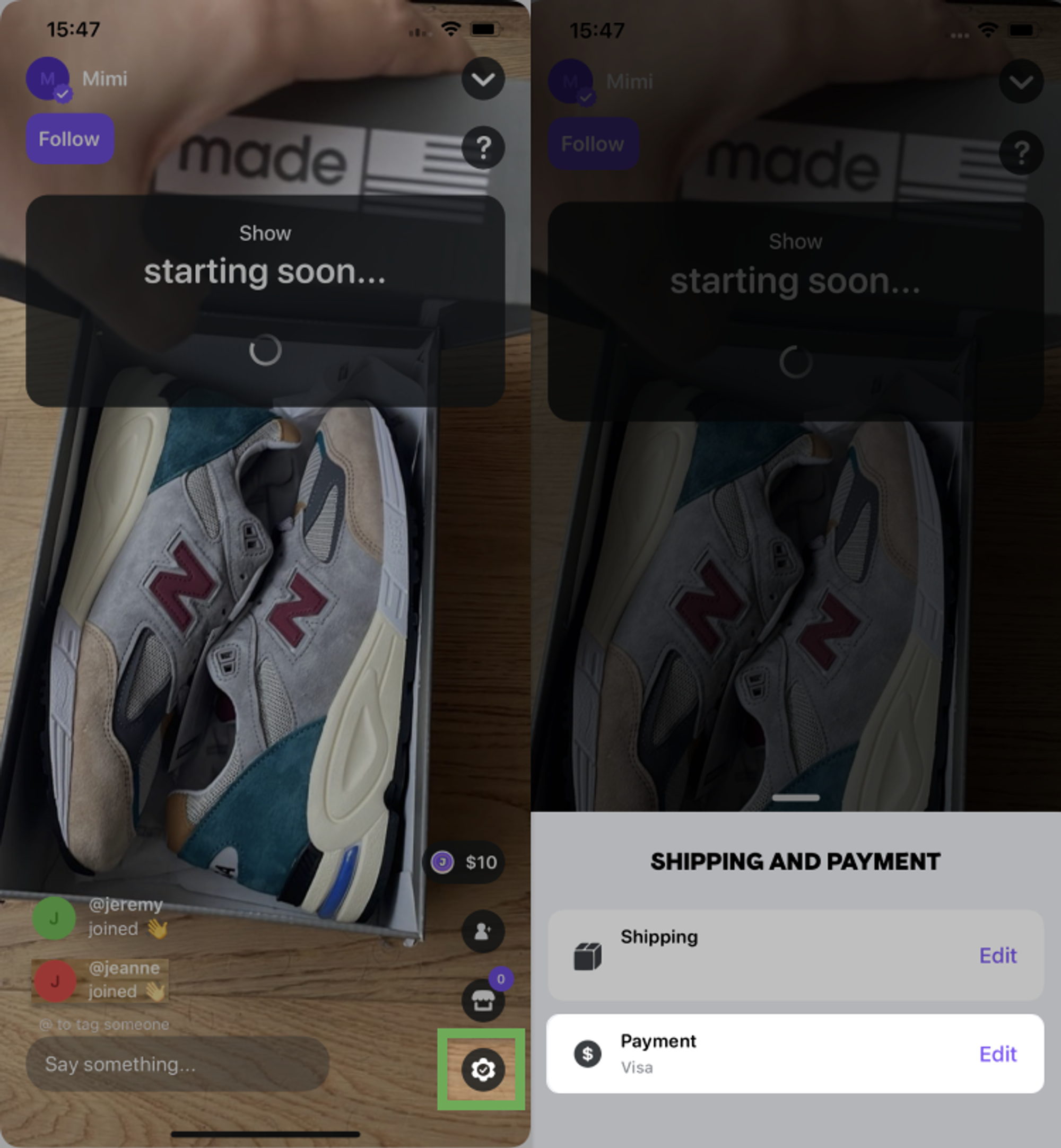
If you want to buy something on the Marketplace, you will be able to fill in your card information at checkout.