There are a few steps to fill out to set up your account.
First of all, you must be 18 years of age or older to sign up on Jamble.
1. Choose a signup method
There are currently three different options to join Jamble: using your phone number, your Google Account, or via Apple.

2. Enter your email address
This way we can send you all your order information.
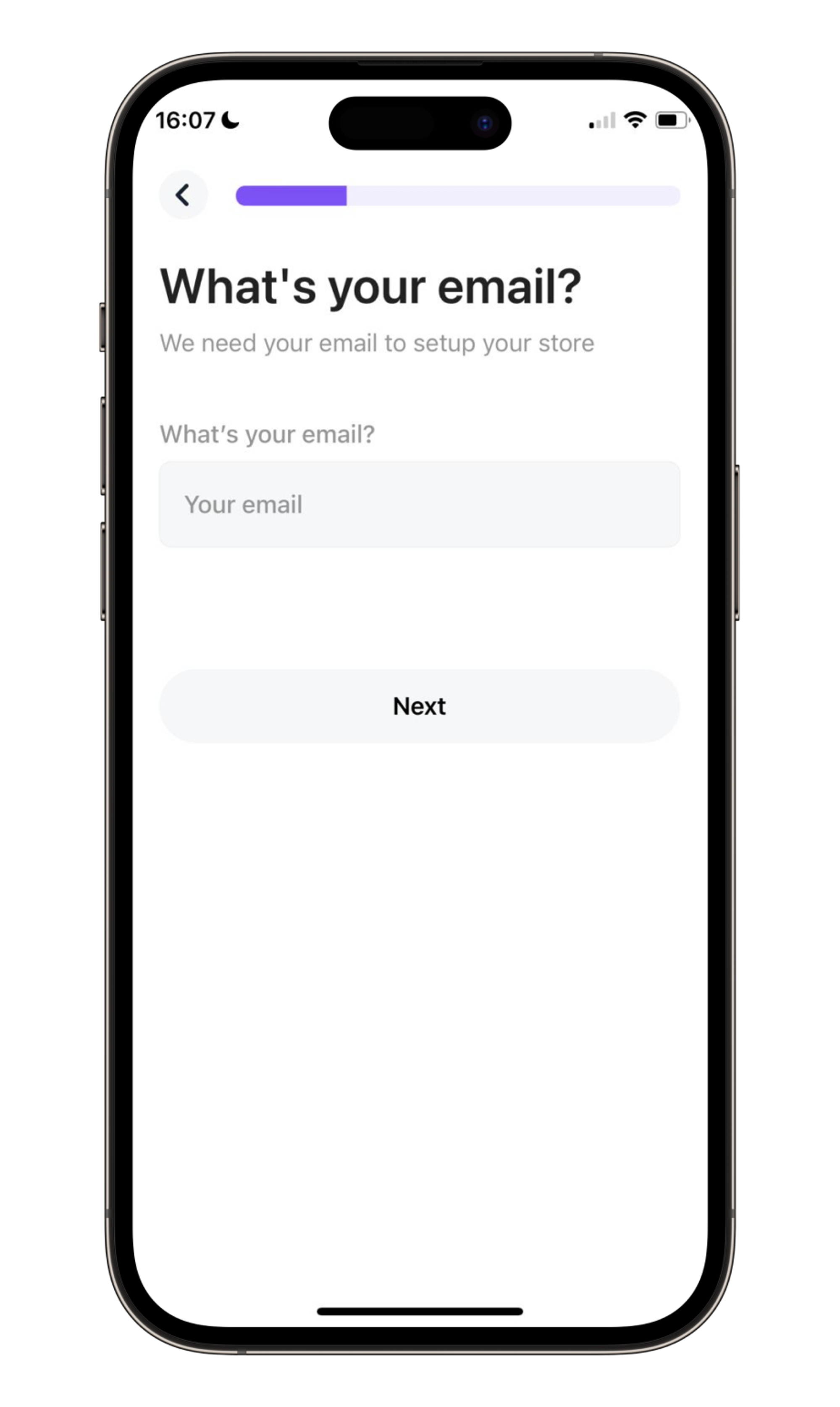
3. Choose your style preferences
It has to be unique so other members of the community can identify you.
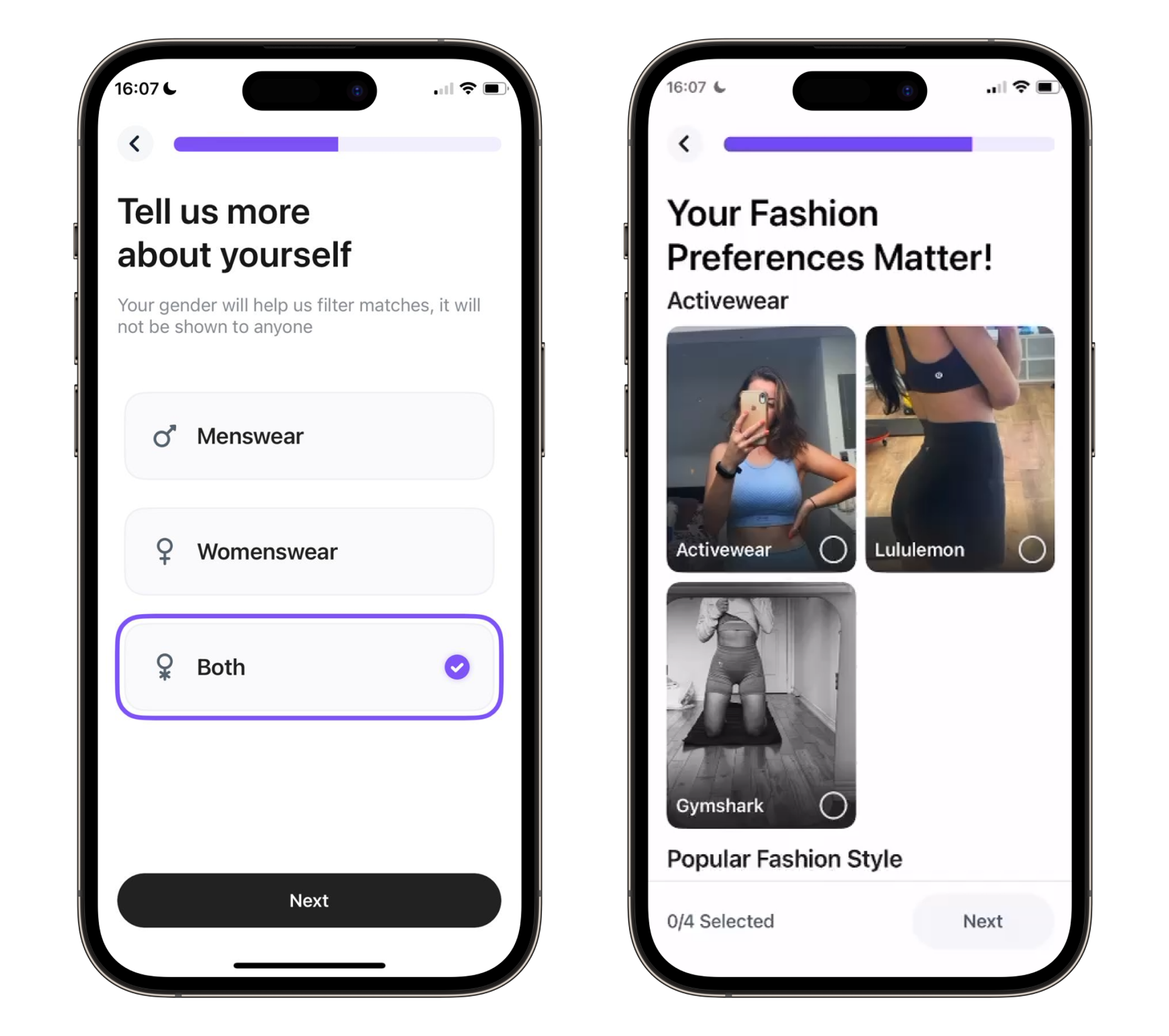
4. Set up your account information
Take a photo or choose one from your gallery, this will help other users recognize you instantly.
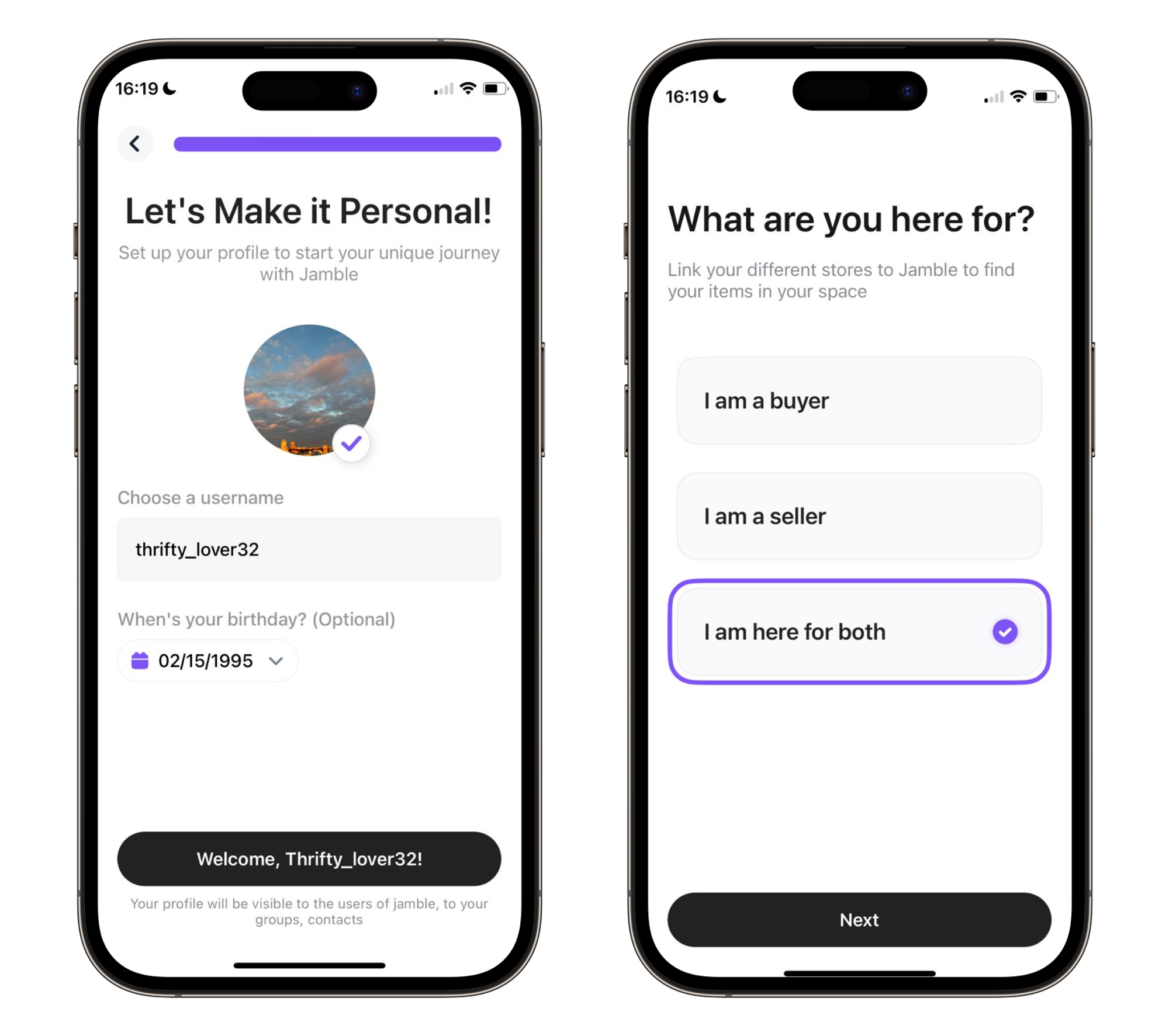
5. Discover Jamble sellers that fit your preferences
Follow a few of our top sellers and browse through their unique listings.

6. Add a short bio
Complete your profile by going in the Settings and writing your bio! This will help members of the community get to know you better.
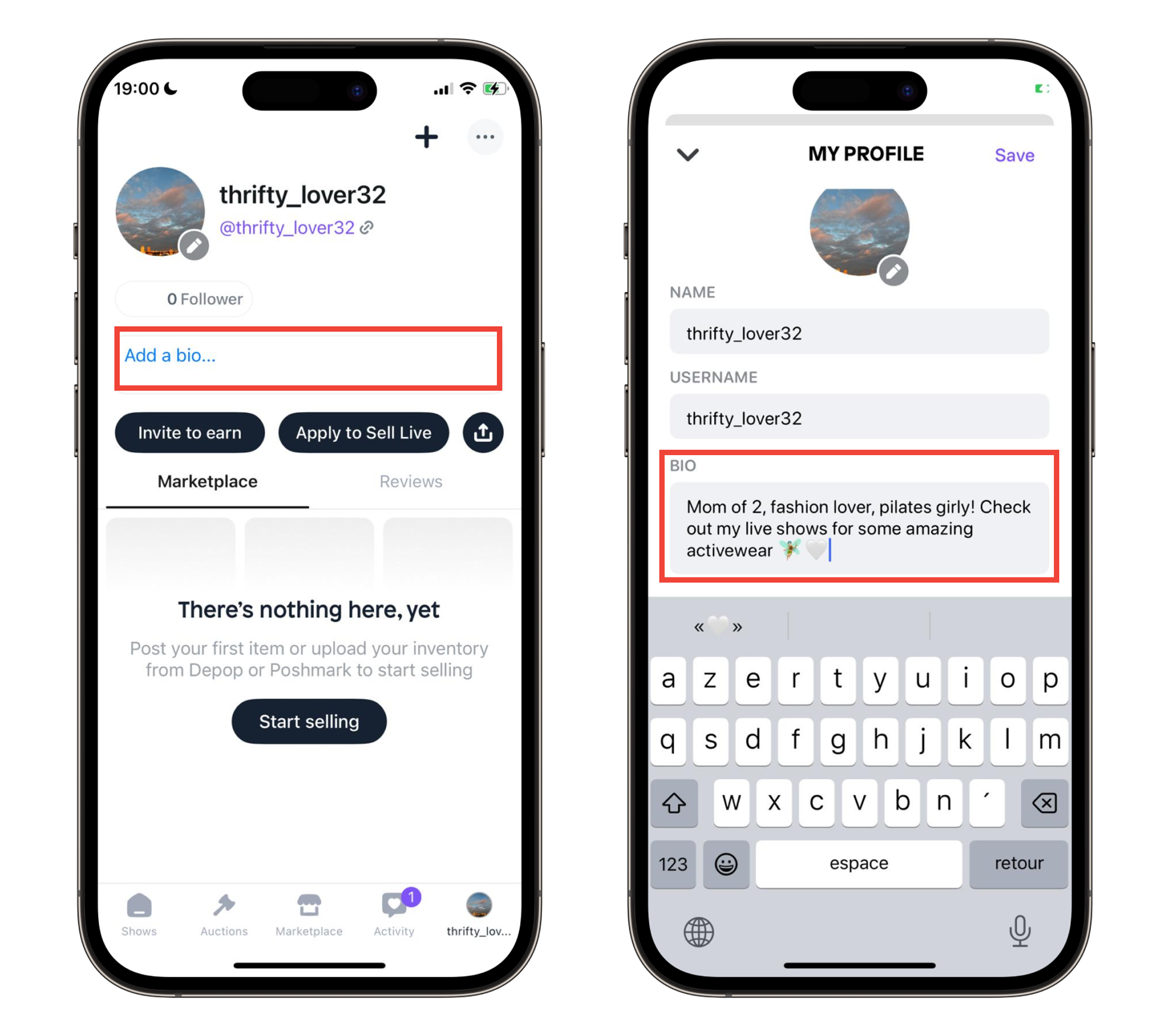
7. Link your social media
Connecting Jamble to your social media will improve your visibility and help you unlock the full potential of the app.
Jamble community members will have the possibility to follow you on social media and your followers get access to your Jamble profile.
8. Fill in your shipping address and your payment method
Before you purchase any items on a Live Show, you will need to fill in your shipping address and your payment method. If you want to purchase something on the marketplace you will be able to fill in those infos at checkout.
We offer the possibility to pay with Apple Card, or with your card information.
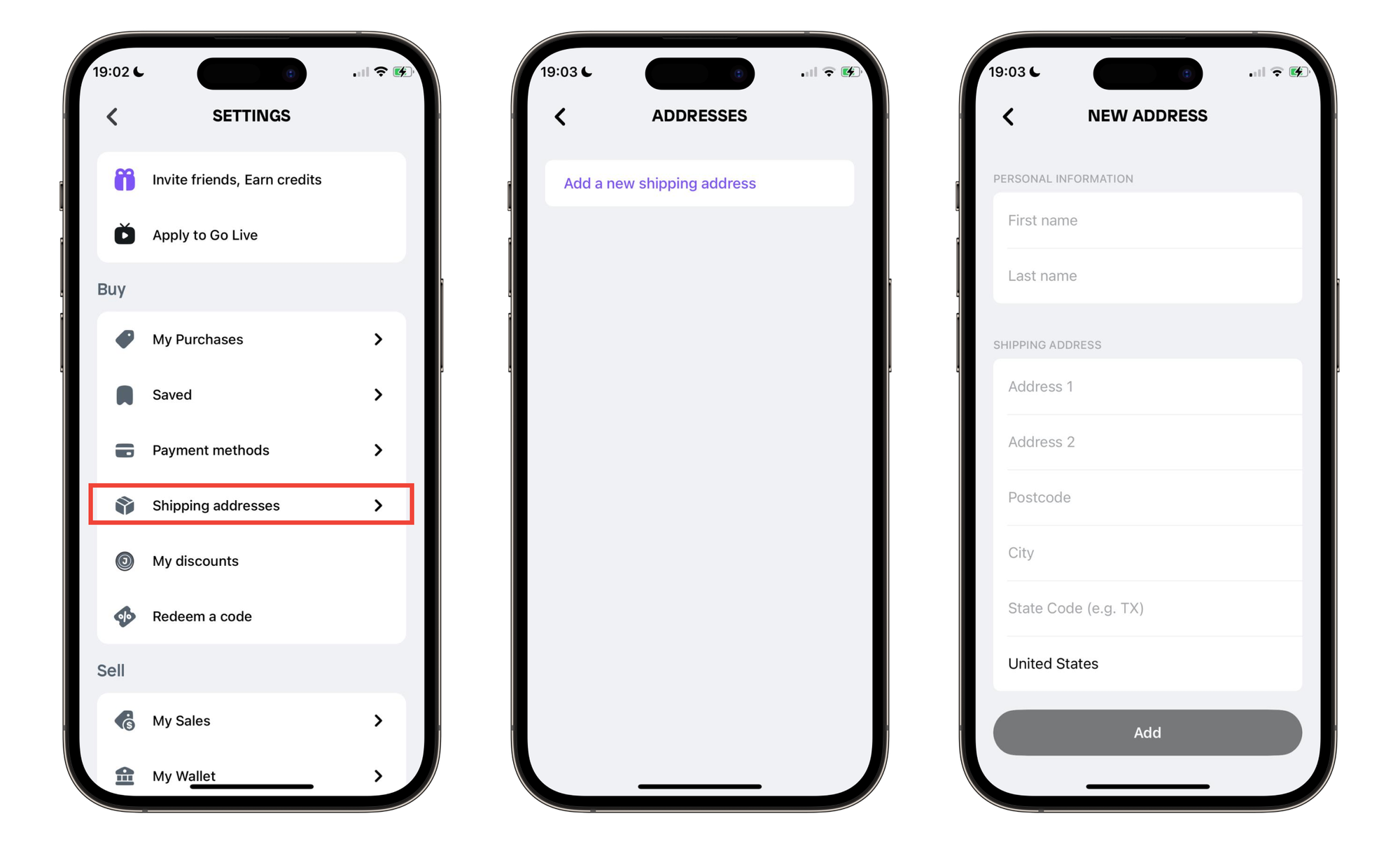
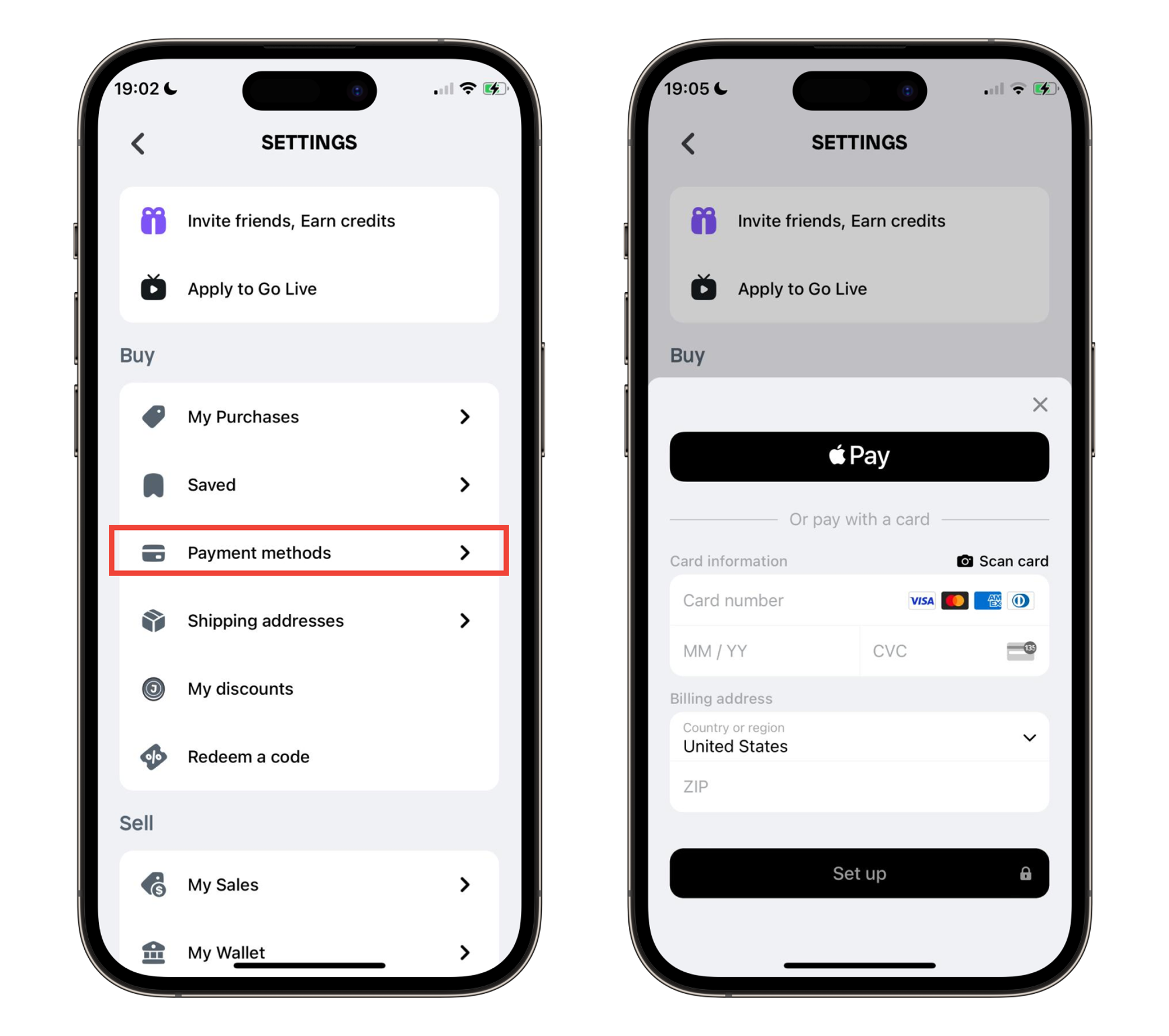
Don't forget to turn on your notifications so you never miss the start of a Live Show and the many upcoming Jamble events!
