Ban people from a Show yourself
The Live Host has the ability to ban people with abusive behavior. If you feel uncomfortable with one’s attitude toward your live you can easily ban them this way.
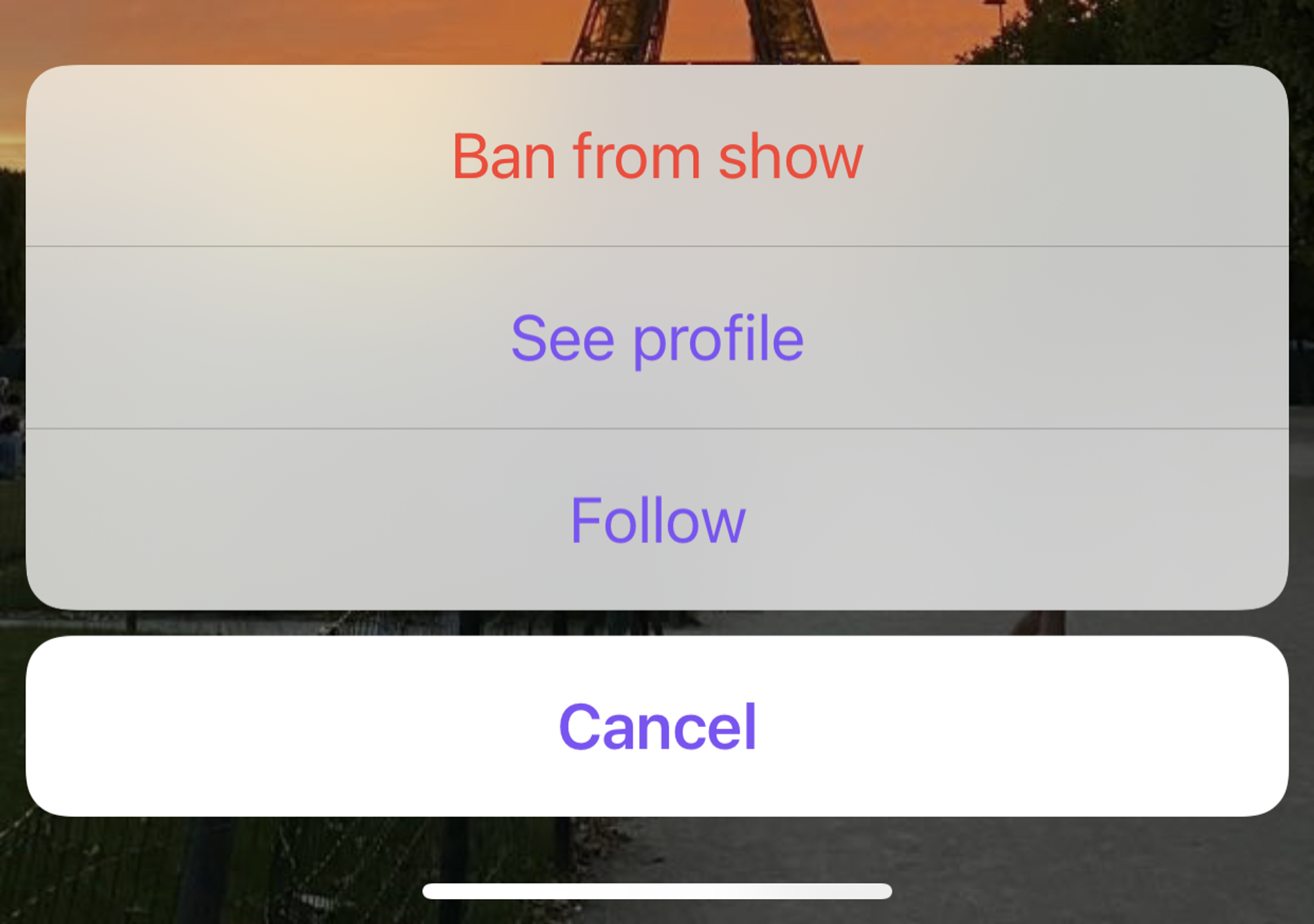
Name Your Moderators
Live Sellers can also appoint Moderators for their Live Shows. Assign trusted members of your community to help you ensure a smooth and enjoyable Live Show experience for everyone
Moderators have the authority to ban users with inappropriate or disruptive behavior.
Appointing Moderators: The How-To
Adding a Moderator to your Live Show is a simple process and can be done in two ways:
- During a Live Show, click on a user's profile and select "Name as a Moderator".
- Search for a user's profile, click the three dots at the top right, and select "Set as a Moderator".
You can manage your appointed moderators by visiting your settings, selecting "My Account", and then choosing "My Moderators". Here, you can add or remove moderators as you see fit. It's important to remember that once someone is named as a moderator, they will act as a moderator for all your Live Shows until they are removed.
With this new feature, you can focus on delivering the best Live Shows while knowing that your community is in safe and trusted hands. Enjoy a greater peace of mind and a smoother Live Show experience with the power of moderation!
Manage reported people by others
Viewers can report abusive behavior during the Live. You will get a notification if this happens. Be careful when you decide to ban disruptive people from your show.
You have a question…
In the live room, click on the “?” button. Ask us a question, we will circle back very quickly
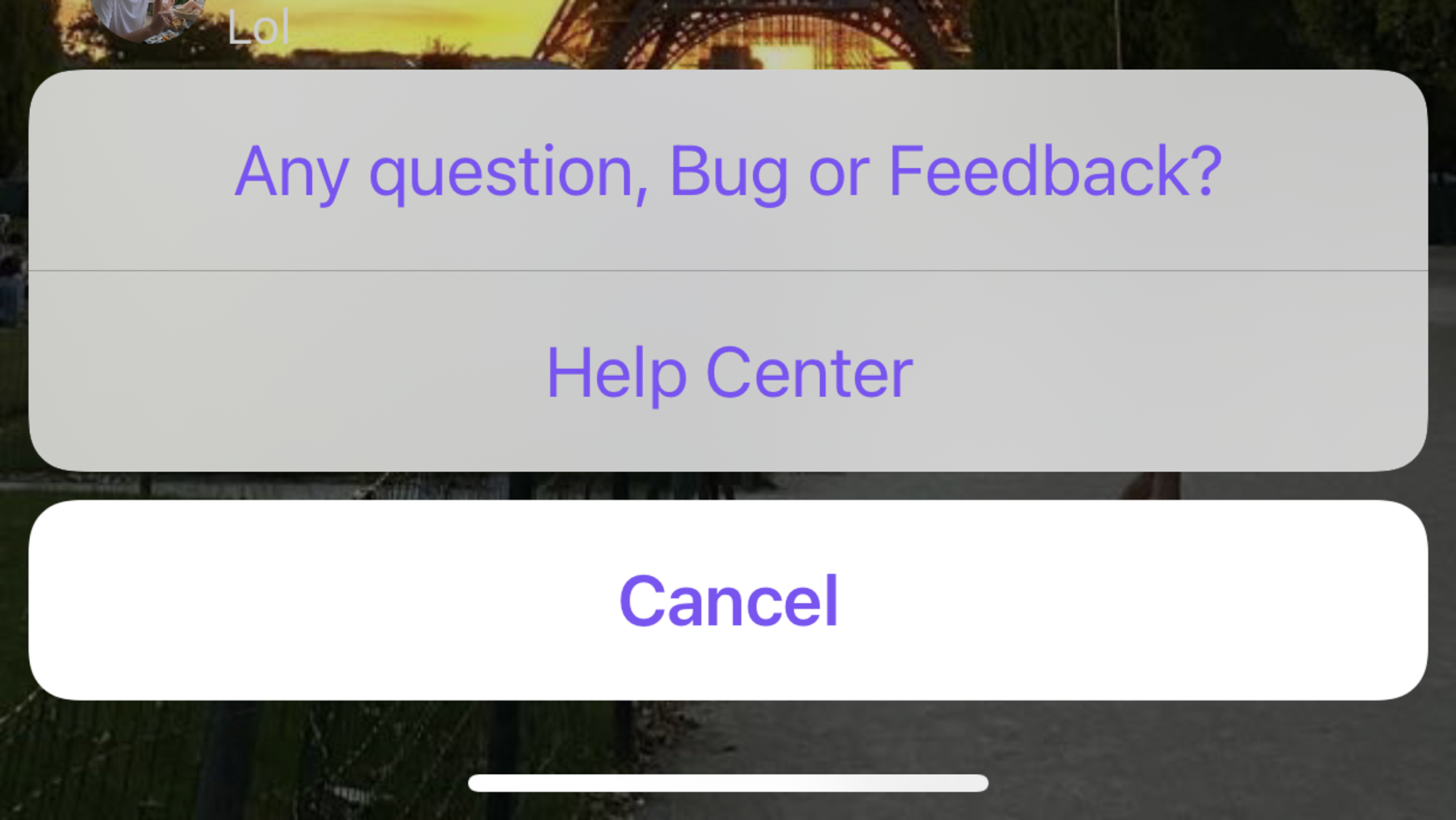
Experiencing technical issues…
If you run into technical issues during your live show, you can try to resolve the issue by force quitting the Jamble app. The app is designed to pause your live show when you force quit and to re-open your live automatically when you reopen the app.
If this doesn’t solve your issue please contact us by clicking the “?” button. We will dispatch someone from our Tech Team
