Anytime you accept an order or offer on Jamble, we will update your Jamble Wallet. The payment will be shown as pending.
In order to receive payment for your sales, you need to set up your Stripe account. This guarantees the security of the transactions.
To set up your Stripe account, please visit your profile > click on Settings > scroll down and select your Wallet > you will be able to access your Seller Dashboard and register on Stripe.
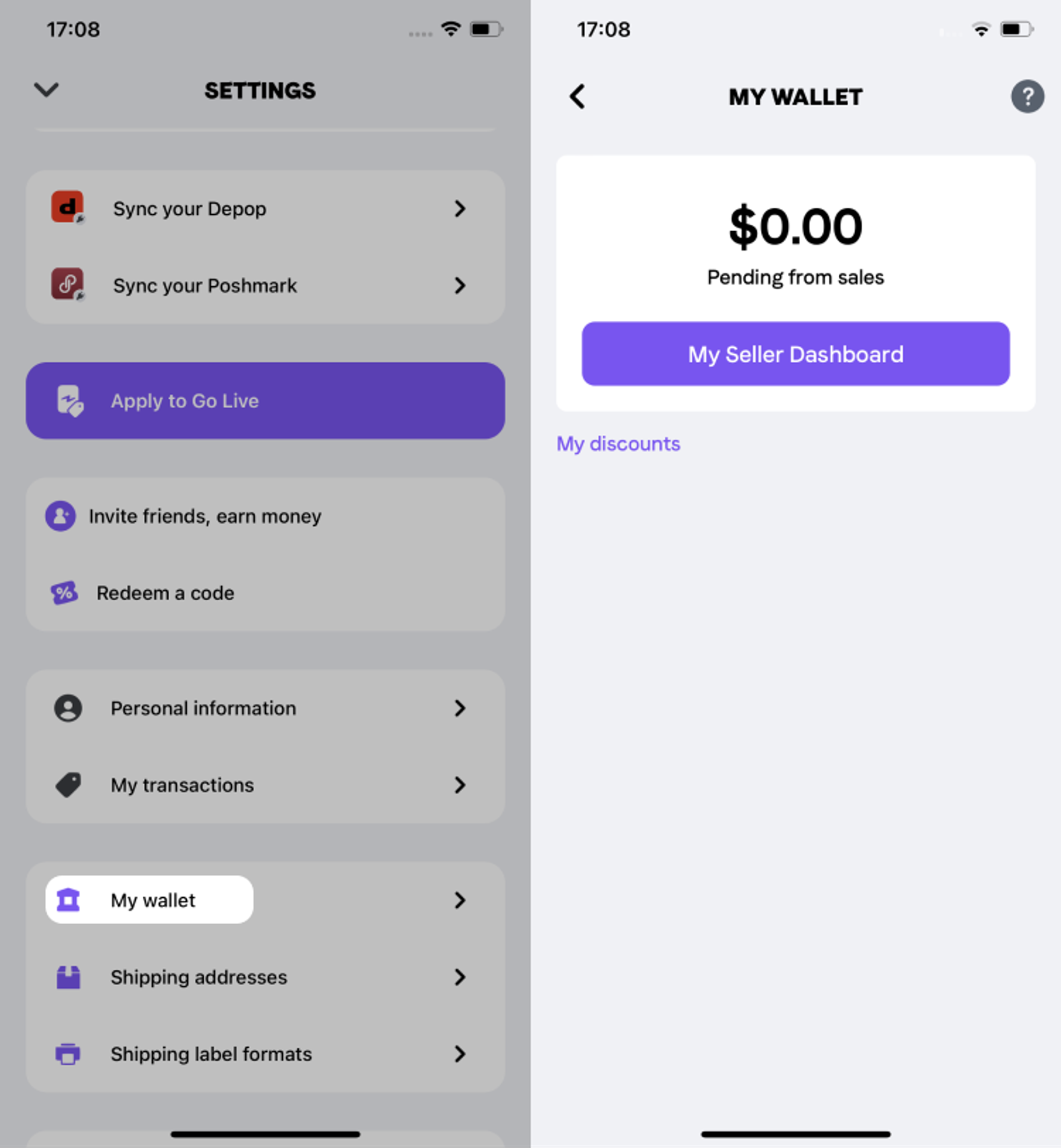
Before issuing the payment we wait for the buyer’s confirmation that the items they received are what they expected. After the confirmation, your pending balance will be updated.
You can then transfer the payment to your bank account. According to Stripe’s policy, the transfer can take between 3 to 5 days.
⚠️ Please make sure your Stripe information stays updated so you can receive payment.
