There are two ways to find the label to ship your order.
In your email inbox - if you can’t find it, please check your spam folder and that you entered a correct email address on the Jamble App (Profile > Settings > Personal Information).
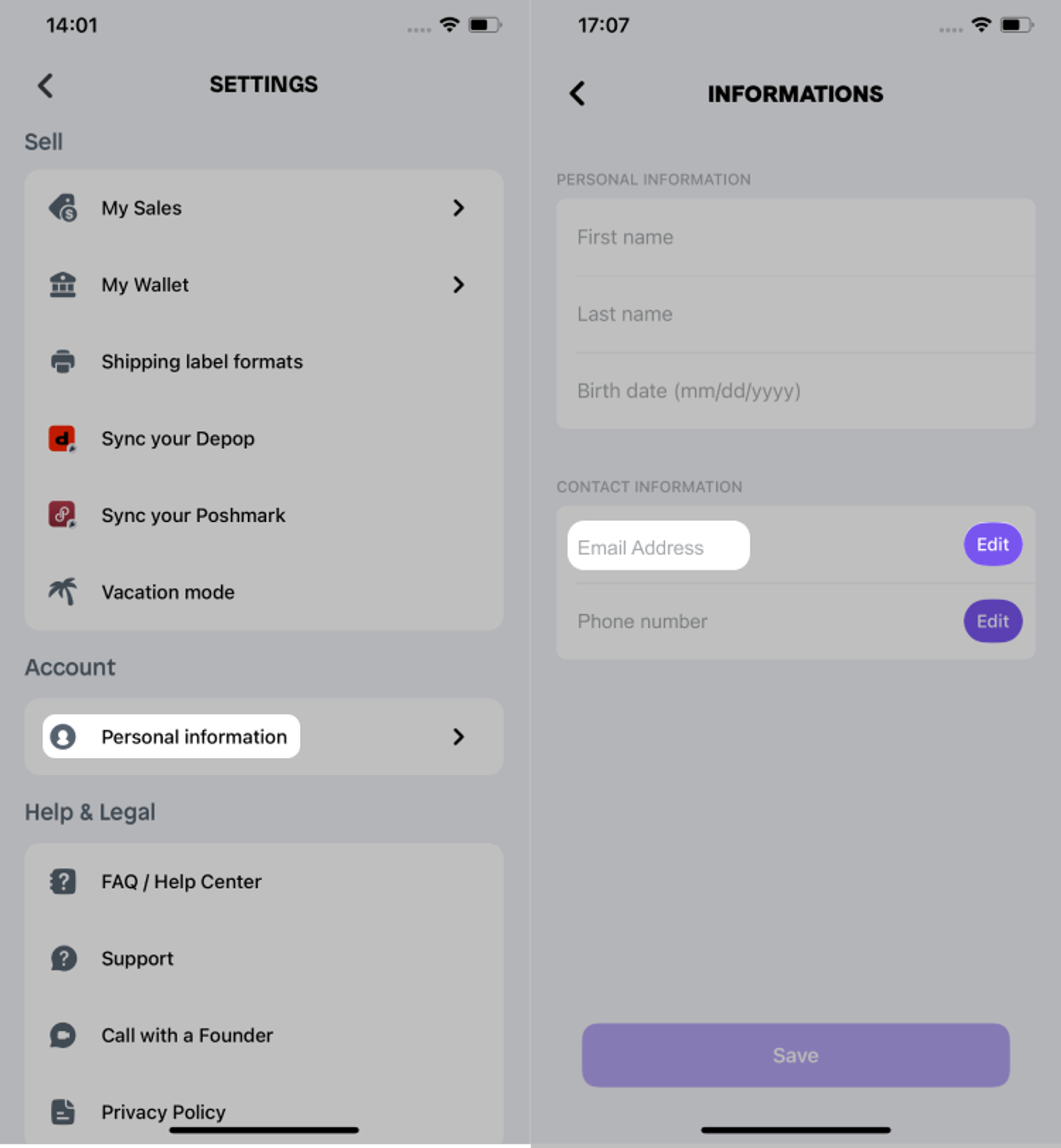
You also find it directly in the app (Profile > Settings > My Transactions and select the sale).
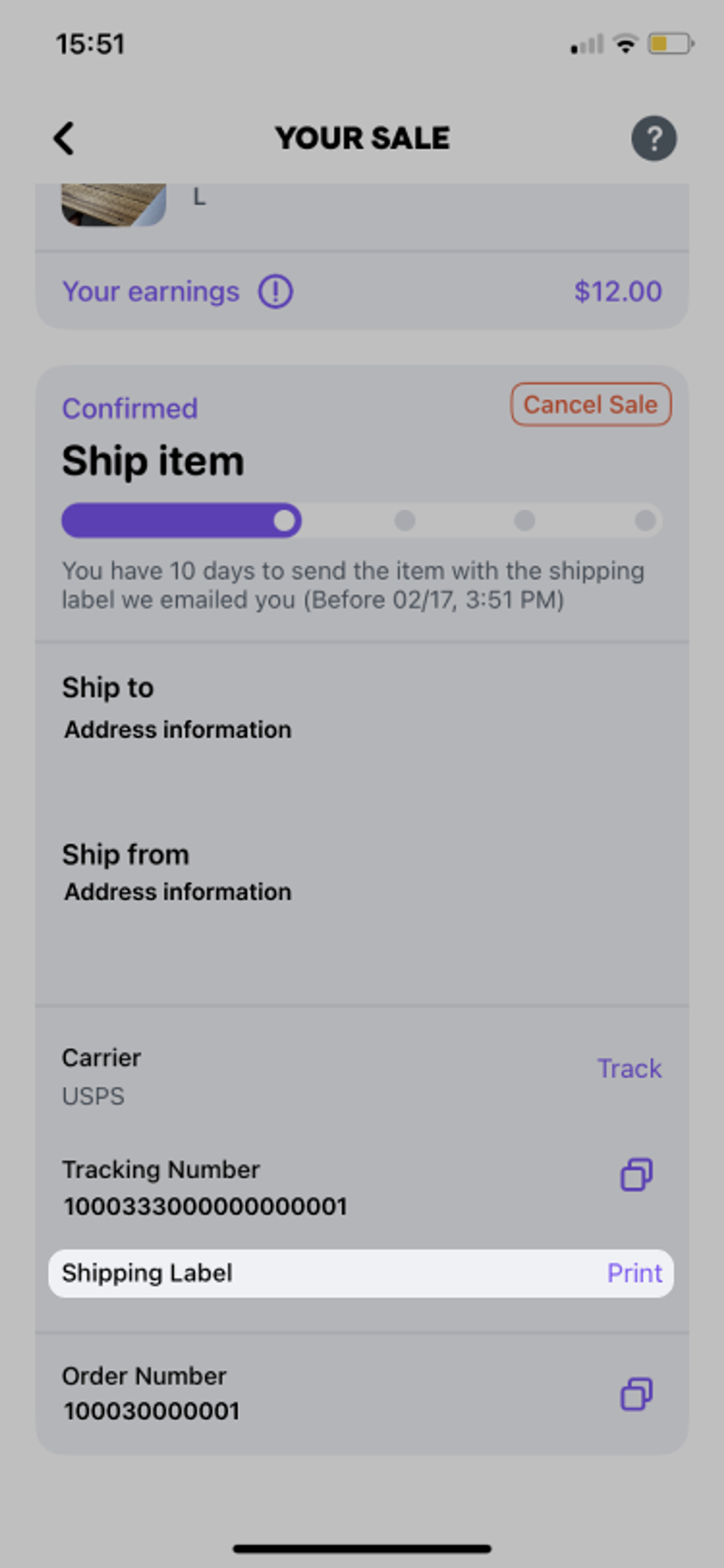
If you haven’t recieved your label, you may ask for us to resend the shipping label:
- Go to your Settings
- Click on Past Shows
- Chose the show containing the item you would like a shipping label for
- Click "Resend Shipping Labels"
