There are 3 ways to add listings to your Show:
- Manually create listings
- Import from Shop (compatible for items imported from Depop & Poshmark!)
- Clone from previous Shows
Step-by-step guide:
1) Open your already scheduled Live show
2) Click the + button (bottom right corner)
3) Choose your preferred method to add listings to your Show:
Option #1 - Manually add listings
List an item from scratch by filling out the required fields:
- Title - name of the product. Include any flaws in the title or description
- Starting Bid Price - the price the auction starts at
- Bidding Time - how long buyers have to bid. We recommend 20 seconds.
- Weight - used to calculate shipping costs. Select the correct weight; you won't be able to change it once the item is sold.
All other fields are optional, but we highly recommend Product Photos with good lighting and simple backdrops.
Option #2 - Import from Shop (compatible with Depop & Poshmark)
You can also import any listings you have on your Shop:
- Click the "Clone" button (top right corner)
- Select "Import from Shop
- Choose the items you want to import from your Shop. In particular, the items that you’ve imported from Depop & Poshmark will show.
- You’re free to edit the listing information if needed (price, title, photos etc.)
Option #3 - Clone from previous Shows
Lastly, you can import listings from your previous shows - as long as they didn’t sell:
- Select "Clone from Shows"
- Choose the Show you want to clone listings from
4) Once you’ve added your items, Order your products - the exact order you set will be how you go live. You can move items around in the list to create the desired order.
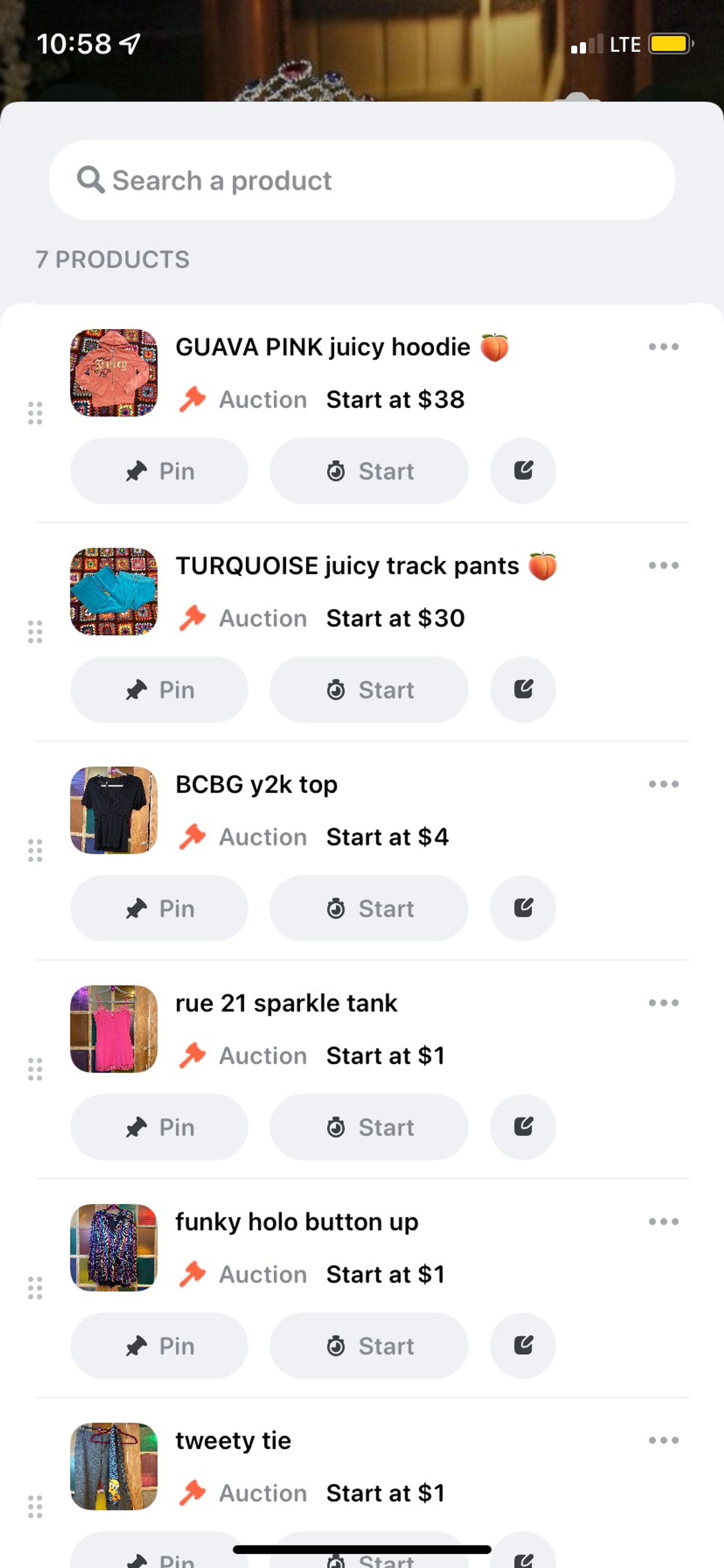
5) (Optional) - 🎁 Giveaways
- While this is not required, it is recommended! Giveaways are a great way to increase attendance.
- While you are not paid for a giveaway item (you’re offering it for free), shipping is free to both you and the winner - Jamble pays for the shipping.
- To add an item as a Giveaway, simply switch the option from "Auction" to "Giveaway"
Remember to provide the necessary information for each item and consider offering Giveaways to increase attendance. Happy selling!
